samsung galaxy ace GT-S5830 revolution tips and tricks
Galaxy Samsung Ace (S5830) is a middle-class Android phone, which was carried as a successor to Galaxy Spica Samsung successful in the past.
As an android middle class, Ace offers an interesting specification, 800 MHz processor speed is high for the average velocity in the middle class android device. This phone is by default installed the Android version 2.2.1 (Froyo with latest update) that would in turn make up the performance of this phone & optimal. Coupled with the GPU Adreno 200 which handles the processes associated with graphics and games, making the processor is not burdened while running the game, making the experience of playing 3D games at Galaxy Ace is even more enjoyable.
As an android middle class, Ace offers an interesting specification, 800 MHz processor speed is high for the average velocity in the middle class android device. This phone is by default installed the Android version 2.2.1 (Froyo with latest update) that would in turn make up the performance of this phone & optimal. Coupled with the GPU Adreno 200 which handles the processes associated with graphics and games, making the processor is not burdened while running the game, making the experience of playing 3D games at Galaxy Ace is even more enjoyable.
 |
In this Froyo Android Samsung TouchWiz User Interface using 3.0. Problem display, this phone's screen has 16 million colors with a capacitive touchscreen of 3.5 "which is responsive and supports multi-touch and kinetic scrolling. Who have relatively low resolution of the HVGA (320x480), but the resolution is still comfortable to be seen on the screen 3 , 5 ". In fact it is an advantage because the optimal resolution of the appropriate size of the screen, then the performance of the GPU can work better than the other devices that put on a higher resolution with the same GPU. For the matter of image clarity, this phone does not carry the special AMOLED technology that existed at the Samsung S Galaxy, so the pictures that did not seem too special.
Galaxy Ace Samsung Camera is quite good, with a resolution of 5 MP plus a flash light to help capture images in the dark. And completeness of the application menu & features in image-making / video fairly extensive.
The battery in use is 1350 mAh Lithium Ion battery, which is quite normal to use during the day to day and a half. As with any other android, quite wasteful when compared to the battery of non smartphone phones. This is understandable because a high specification on usually requires the use of high power as well. And unfortunately this is not offset by a battery of 1500 mAh as did its competitors Optimus One.
Touch screen technology can sometimes make the process of typing an sms or email to be difficult for those not familiar with it. But with the features of input options Swype in writing, may facilitate the user in writing. Only with a sweep (move) the finger from letter to letter, will compose a word automatically, without the need to squeeze one by one virtual button.
Samsung Ace Galaxy is the Android phone stylish and powerful middle class that is also balanced between the features.
Samsung Galaxy Ace GT-S5830 REVOLUTION tips and tricks
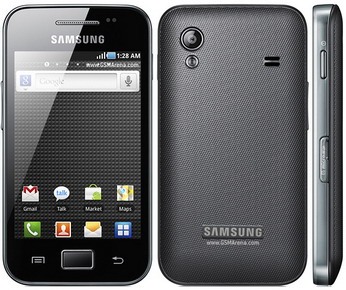








Comments